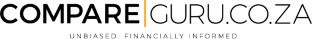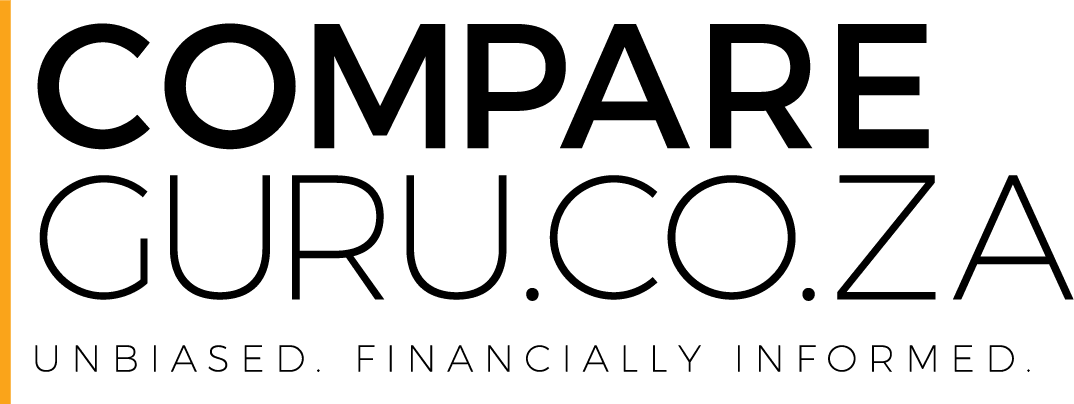CompareGuru Financial Services is an authorised financial services provider FSP. 47696
The mystery of the 'disappearing data' has reared its hideous head again recently. The bad news is - the network providers aren't stealing it. Here's how to check if somebody else is.
We recently wrote about ICASA (the Independent Communications Authority of South Africa), MTN and Cell C finally settling their lengthy court battle.
Last year, all of the big four network providers – Vodacom, MTN, Cell C and Telkom Mobile – pleaded with ICASA to extend the implementation deadline of the new End-User and Subscriber Services Charter Regulations. They said they needed more time to make the necessary technical changes.
ICASA refused, stating that it was not in the public’s best interest to do so. This, of course, led to the network providers throwing a hissy fit and taking the matter to court.
Back in June of this year, Cell C and MTN approached the High Court in Johannesburg to interdict ICASA from enforcing the (then amended) regulations, which would see a number of new rules put into place – including that mobile data may no longer expire.
Fast forward to today, the court battle has been settled. Its official; as of 28 February 2019, the new regulations dictate that data will no longer be allowed to expire, that all internet service providers – including mobile networks – will be prohibited from charging subscribers for out-of-bundle data usage without their consent and that networks will be required to allow the transfer of data from one subscriber to another on the same network.
This is great news, but it hasn’t yet addressed the problem of disappearing data, which many people seem to be experiencing.
You may be haemorrhaging data due to WASP (Wireless Application Service Provider) subscriptions – which we’ve also written about – or it could be a number of other problems.
In this article, we’ll give you the USSD codes to check if you’re unknowingly subscribed to any expensive services (as well as other important USSD codes) and explain how and why you’re really losing your data.
First, Some Bad News
It’s easy to understand why smartphone users have this idea that their network providers are stealing from them. It doesn’t make sense that all of your airtime or data could just vanish, especially when you don’t really use your devices.
More often than not, though, your data isn’t disappearing and your network providers are definitely not stealing from you. These companies are being monitored at all times – regulatory bodies and users alike watch them like hawks. They would never be able to get away with outright stealing your data.
In reality, the problem is both far simpler and far more sinister. Modern smartphones demand massive amounts of data, with constant updates required, apps running in the background, streaming, ads and so on and so forth.
There’s also the matter of network speed. Network providers are constantly making this speed faster, and of better quality, and the faster your network speed is the faster your data will be consumed.
In South Africa the average mobile download speed varies between 20Mbps and 30Mbps. In areas with good coverage, these speeds can climb to 50 or 60Mbps.
So, it may appear as if your data is disappearing, but it’s not, it’s just being used at a much faster rate thanks to how advanced network speed and smartphones have become.
So, when it comes to system updates or apps like Facebook, Instagram and WhatsApp, it’s important to personalize the settings for each and every one of them. Make sure that big updates or file downloads, for instance, only occur automatically when you’re connected to WiFi. Otherwise, you’ll find yourself out of data in a hurry.
And now, we need to talk about WASPs.
Beware The Sting Of The WASP
A Wireless Application Service Provider (WASP) is a company that provides a number of services to the public. In SA, all of the big service providers such as MTN and Vodacom have partnered with many WASPs that specialise in various services or deliver some kind of mobile content.
The problem here is that these big service providers don’t really seem to have a handle on things, and all too often we’ll find that a third-party WASP has conned people into subscribing to really expensive services. If you don’t catch it in time, you could be billed up to R7 a day for a service you don’t use, didn’t agree to join and probably don’t even know about.
Many of these services are complete scams, designed to swindle users into subscribing. Without knowing it, people could find themselves signed up for anything from music streaming services to adult content.
One of the ways in which these WASPs trick you into subscribing is an opt-in prompt created to look like an age gate. An age gate, for those who don’t know, is commonly found on websites that contain age restricted content such as trailers for movies or video games or pornography.
The age gate takes the form of a prompt asking whether you’re over the age of 18 or not. Below is an example of a real age gate, commonly found online.
We’ve seen these everywhere and most of us are pretty familiar with them by now. Most of us don’t even bother reading them – we just click CONFIRM – I am over the age of 18.
This is exactly what the WASP fraudsters are hoping for. Below is a fake age gate – a confirmation of services designed to look just like a normal age gate. If you don’t read carefully, you’ll click away and soon find yourself subscribed to nonsense and running out of airtime at a horrific speed.
The procedure to end these subscriptions is different for each network, and sometimes it becomes a little bit tricky.
Luckily, every network should allow you to view and manage your subscriptions through a special USSD menu, and you have the option of manually unsubscribing from each unwanted service in turn, or all at once. We’ll go through each major network procedure below, as provided by WASPA.
Vodacom
To unsubscribe from all WASP services send an SMS with “STOP ALL” to 31050. If you are subscribed to WASP services, you then should receive the SMS response:
Your Vodacom request to delete all WASP service has been logged.
You should then receive a confirmation message for each service you have been unsubscribed from:
You have been unsubscribed from ‘SERVICE’ with effect from ‘DATE’.
If you weren’t subscribed to any WASP service, you should receive an SMS indicating that your unsubscribe request was unsuccessful.
You can also access your WASP subscriptions by dialling *135#
MTN
You can access the MTN USSD with *141*5# and you can manage your premium content subscriptions. Here you can view, activate or cancel any WASP subscriptions.
You can also use *136*5# or *464*970# or *156*12# or *123*10#
If issues with a subscription service persist, email MTN at customerservice@mtn.co.za.
Cell C
Access the USSD string *133*1# and you can block all existing content billing. There is also an option to block any future subscription services.
If issues with a subscription service persist, contact the Cell C call centre on 140.
Telkom Mobile
Unfortunately, you have to contact the Telkom Mobile call centre to cancel any subscriptions. Call Telkom Mobile on 180 or email mobileservice@telkom.co.za.
If you have reason to believe that you have been fraudulently signed up to a subscription service and wish to file a complaint, it is best to contact the Wireless Access Service Providers’ Association (WASPA). You can follow this link for directions on how best to direct your complaint.